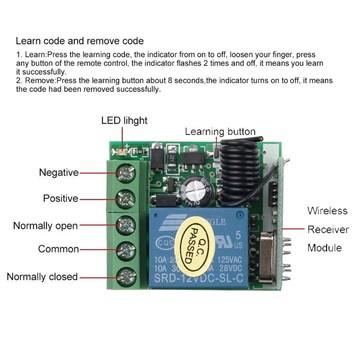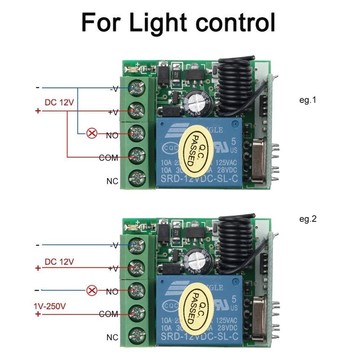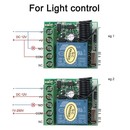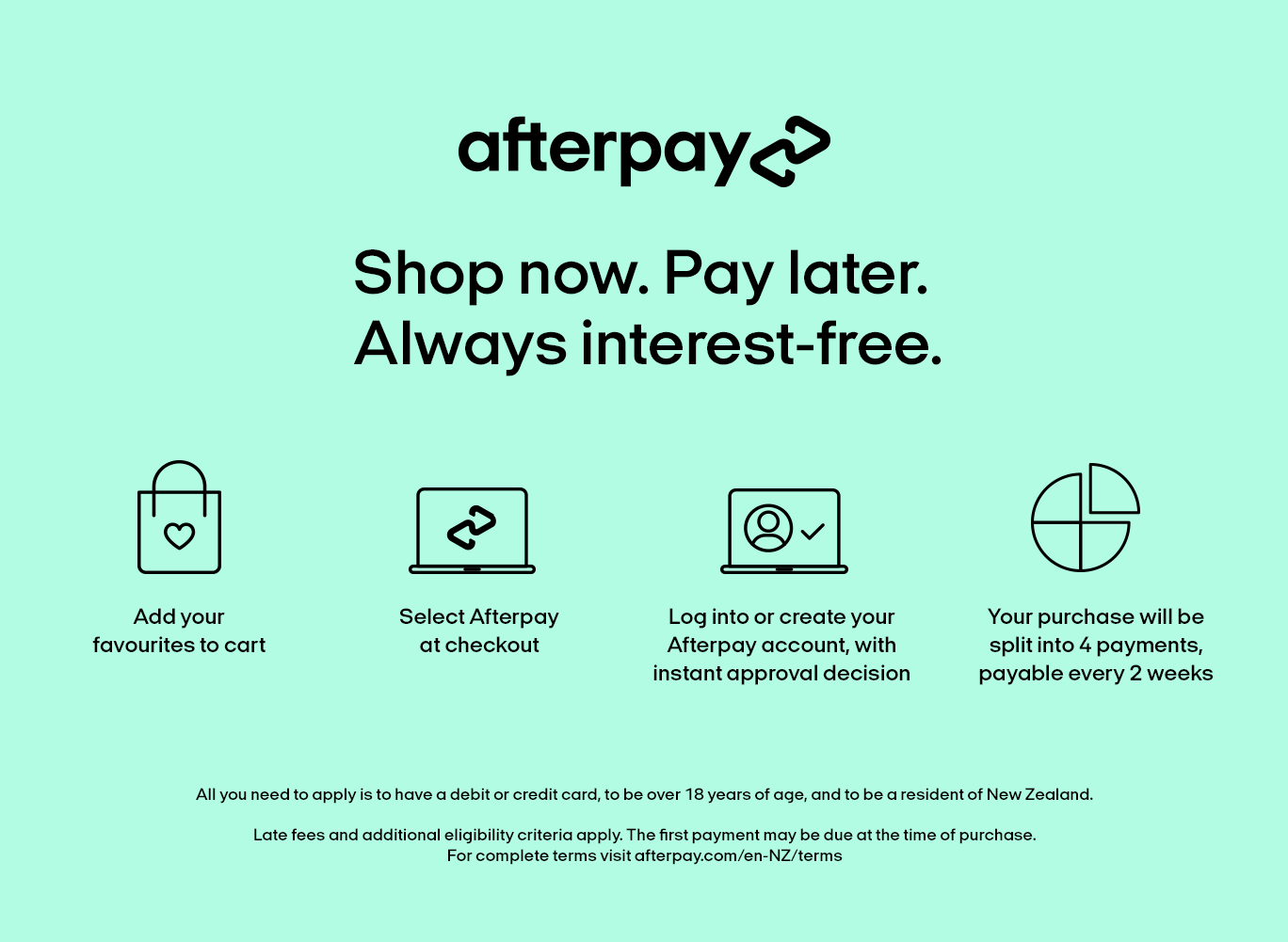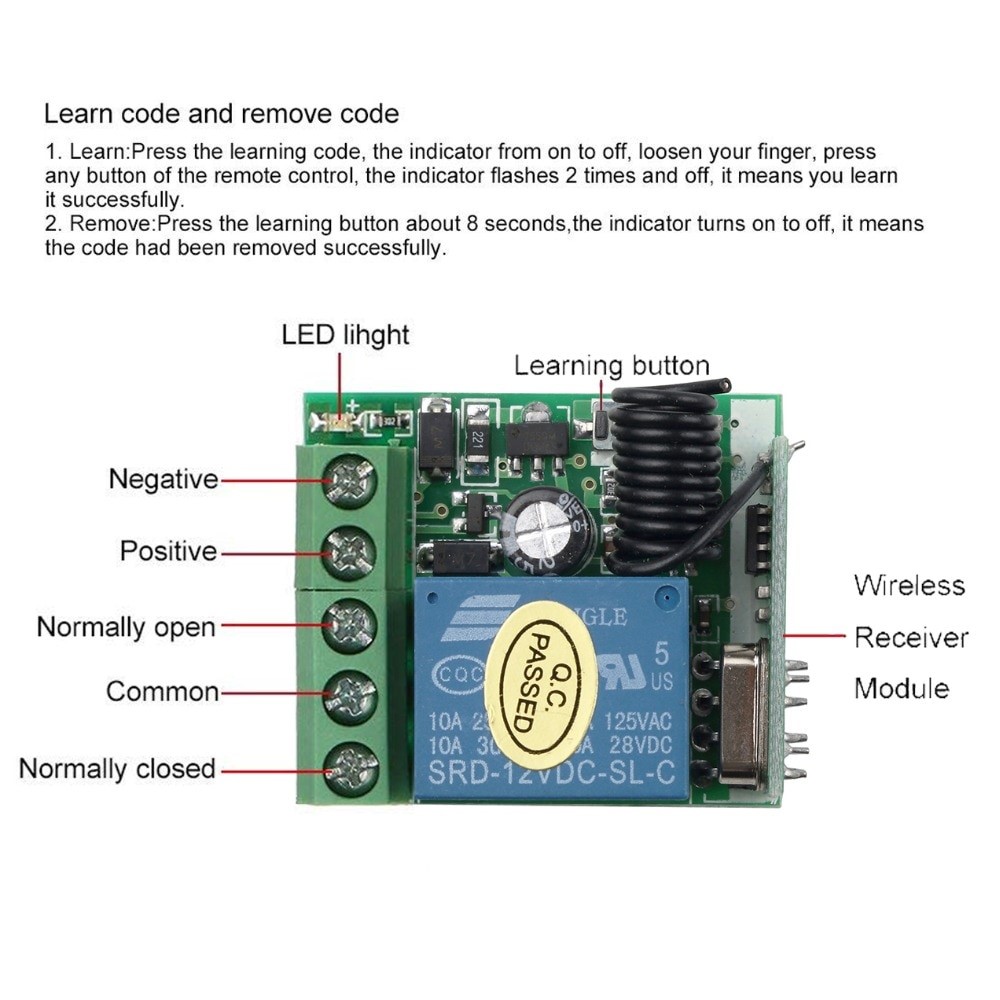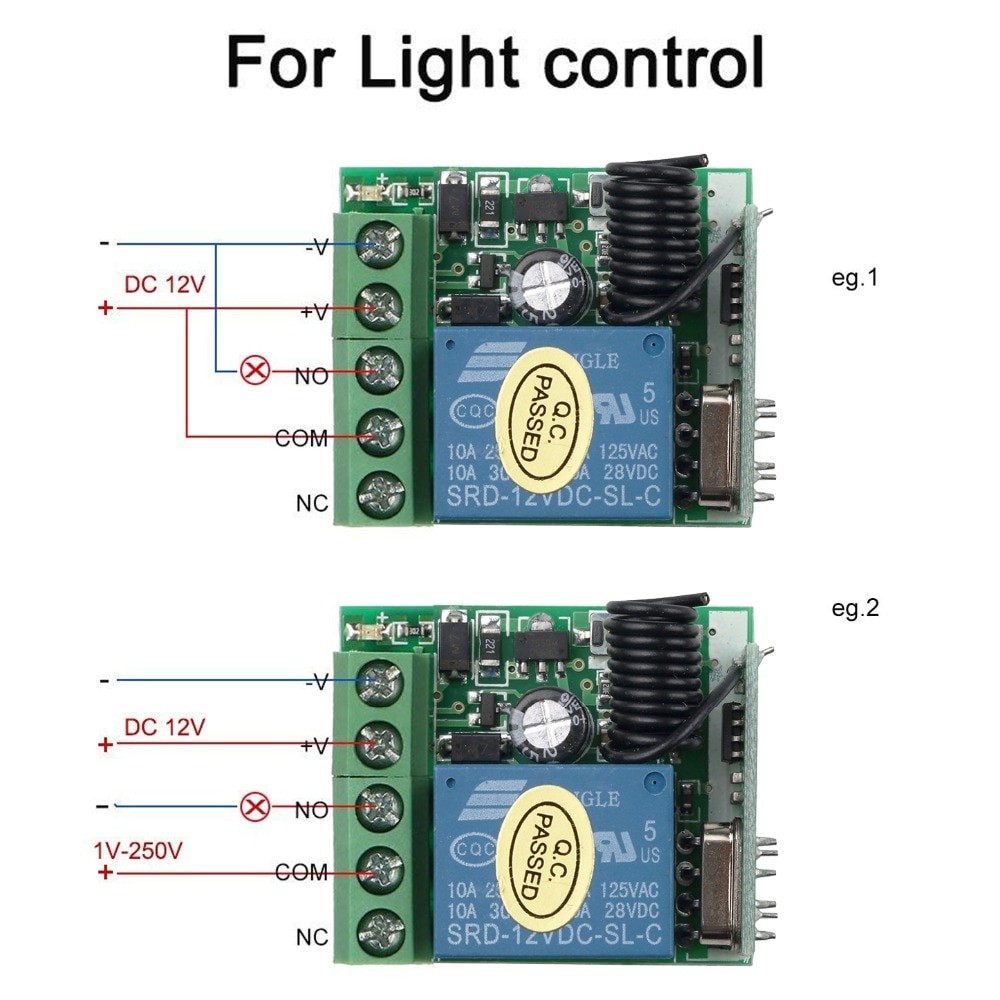Wireless Remote Control Switch DC12V 10A
1CH relay Receiver Module
Product Code: MOD0245
Input Voltage: 12 V
- Receiver sensitivity: > 97 dbm
- Transmitting distance:> 100 m ( open space)
- Decoding mode: MCU software decoding
- Remote storage: 20
- Support remote type: EV1527 learning code
- Working mode: Momentary, toggle, latching time delay (5s ,10s ,15s )
- Output terminal: NO , NC , COM
- Dimension of PCB:35 x 30 x 18 mm (L,W,H)
- Remote control battery: A27 battery
Note: Maximum input power is 12 V
Additional Remote:
Additional remotes can be codeded and added to this module see MOD0225
Working mode:
Momentary: Push the remote button , the relay connects, release the remote button , the relay dis-connects.
Toggle: Push once the remote button , the relay connects , push twice the remote button , the relay dis-connects .
Latching: Push the remote button A, the relay connects, push the remote button B, the relay dis-connect.
Time delay mode: Push the remote control button , the relay connects, from when release the remote button , after 5s or 10s or 15s , the relay disconnect automatically.
Clearing the code :
Method 1: Push the learning button on the receiver 8 times , the codes will be cleaned;
Method 2: Keeping press the Learning Button on the receiver until the LED indicator ON and then flashes, until it flashes 8 times. this mean the codes have been cleared successfully; After clearing the code, all the remote controls cannot work any more.
Learning the code :(momentary)
Push the learning key on the receiver once , it comes into momentary setting mode . Wait for a moment , the LED will be off , it comes into learning state . Push the remote button , LED indicator on the receiver board will flash then come off . After 3 seconds, the LED indicator will be on again , learning successfully .
Learning the code : ( Toggle )
Push the learning key on the receiver twice , it comes into toggle setting mode Wait for a moment , the LED will be off , it comes into learning state . Push the remote button,LED indicator on the receiver board will flash then come off. After 3 seconds , the LED indicator will be on again , learning successfully .
Learning the code :( Latching )
Note: When you choose for latching mode , in order to learn more remote control , you need to learn two different button , the first time learnt is for “ON”, the second time learnt for “OFF”. For example : button A = ON , button B = OFF
Push the learning key on the receiver three times, it comes into latching mode . Wait for a moment , the LED indicator on the receiver board will flash then come off. Push the remote button A . LED flash for 5 times . Push the remote button B . Led flash for 5 times . After 3 seconds , the LED indicator will be on again , learning successfully. A = ON , B = OFF .
Learning the code :( Time delay mode )
Push the learning key on the receiver forth time , the time dealy for 5 seconds . Push the learning key on the receiver fifth time , the time delay for 10 seconds . Push the learning key on the receiver sixth time , the time delay for 15 seconds . The LED indicator will be off . Push the remote button , LED flashes and off . After 3 seconds , the LED indicator will be on again , learning successfully .
Package includes:
1 x Receiver module
1 x Remote Control (with battery)
MODULE

The Bits that Count! Surplustronics sells masses of Arduino boards and other pre-made modules ready for your project. These come under the MODULE brand which is exclusive to Surplustronics. While much of this can be purchased online from overseas, we carry huge stocks right here in Auckland and your...