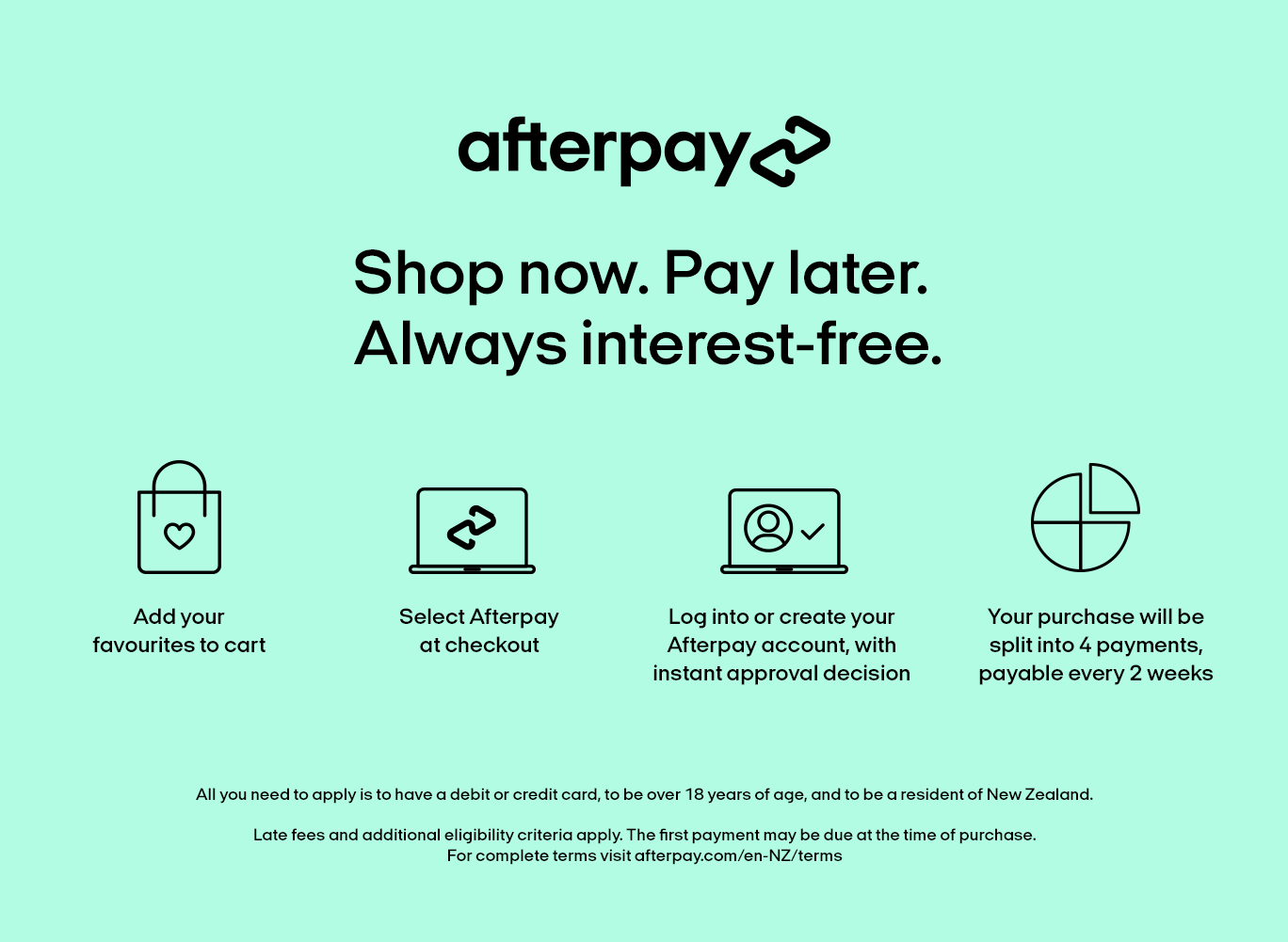Press "N" Peel PCB Film Thermal Transfer Paper for PCB
10 x A4 Sheets
Product Code: SA0200
$19.00
Pay it in 4 payments of $4.75 with
Note: You can only use the laser printer! Cannot be used in an inkjet printer!
See attached PDF instrustions
10 x A4 Sheets PCB designed with a laser printer,
Once printed place the smooth side and wrap onto the copper board use a fast plate-making machine, iron or laminator to transfer.
DIY iron-on transfers (home-made high-precision circuit boards for electronic enthusiast’s necessary materials)
The thermal transfer method for produced circuit boards, enables you to design a good board graphics, a laser printer is used to print in thermal transfer paper, then transfer the design on to the PCB with heat to melt the toner which is completely absorbed into the copper. After cooling tear off the transfer paper, you can see the board graphics transfer to the PCB
Heating tools used in the production process is an iron or laminator.
How to use:
1 Laser printer circuit board circuit diagram to be printed to the shiny side of the thermal transfer paper
2 A temperature of 150-180 degrees Celsius will activate the thermal transfer paper
3 After printing remove the transfer paper, Bonded Copper into the Ammonium persulphate solution to etch;
4 Finally, clean the circuit board.